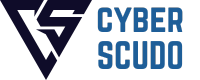Custom Graphic Design Services: A Complete Guide to Visual Branding
In the modern business world, design is not decoration—it is differentiation. Custom graphic design services go beyond visuals to craft communication tools. A professionally designed logo, consistent branding, compelling packaging,…