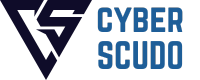Reliable SaaS web design and development UK
At Cybersudo, we specialize in building exceptional SaaS websites for ambitious companies across the UK. With a focus on results, performance, and long-term scalability, we help digital products grow faster…