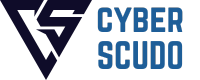Visual regression testing compares screenshots of your application’s UI to detect unintended changes. For WordPress developers—especially those building custom themes or page-builder–driven sites—automating visual regression tests helps catch CSS tweaks, plugin updates, or browser quirks that break layouts. Below is a step-by-step guide to setting up automated visual regression testing in your WordPress workflow.
1. Why Visual Regression Testing Matters
-
Catch unintended design shifts
Even a one-pixel misalignment can harm your brand’s professional look. Automated tests spot these issues before they reach staging or production. -
Save manual QA time
Rather than clicking through every page after each change, let your CI/CD pipeline handle screenshot comparisons. -
Scale with confidence
As your site grows—adding custom post types, templates, widgets—the visual baseline evolves. Automated tests keep pace.
2. Prerequisites
Before you begin, ensure you have:
-
Node.js (v12+) and npm installed
-
A local WordPress development environment, e.g., [Local by Flywheel], MAMP, or Docker
-
A theme or plugin repository under Git version control
-
Basic familiarity with the command line and JSON configuration
3. Choosing Your Tool
Several tools support visual regression testing; popular choices include:
-
BackstopJS: Open-source, easy JSON configuration
-
Percy: SaaS platform with GitHub/GitLab integration
-
Chromatic: Great if you use Storybook for block development
-
Applitools Eyes: AI-driven, but can be overkill for simple WP sites
This guide uses BackstopJS for its simplicity and zero-cost entry.
4. Installing and Configuring BackstopJS
-
Install BackstopJS globally
bashnpm install -g backstopjs
-
Initialize in your project root
bashcd path/to/your/theme
backstop init
This creates a
backstop.jsonwith example scenarios. -
Define test scenarios
Inbackstop.json, under"scenarios", add pages and viewports to test:jsonc{
"scenarios": [
{
"label": "Home Page – Desktop",
"url": "http://localhost:3000",
"viewport": { "width": 1280, "height": 800 }
},
{
"label": "Blog Post – Mobile",
"url": "http://localhost:3000/sample-post",
"viewport": { "width": 375, "height": 667 }
}
]
}
-
Run your first test
bashbackstop test
-
On first run, it creates a baseline under
backstop_data/bitmaps_reference -
Subsequent runs compare live screenshots against this baseline.
-
5. Integrating With WordPress
-
Use WP-CLI to spin up environments or switch themes before tests:
bashwp theme activate your-theme
-
Seed content for consistent pages (e.g.,
wp post create --post_type=page --post_title="Test Page"). -
Authenticate if you need to test logged-in views—configure BackstopJS
onBeforeScriptto log in via cookies or form submission.
6. Automating in CI/CD
Automate tests on every pull request by adding a GitHub Actions workflow:
name: Visual Regression
on:
pull_request:
branches: [main]
jobs:
backstop:
runs-on: ubuntu-latest
steps:
- uses: actions/checkout@v3
- name: Set up Node.js
uses: actions/setup-node@v3
with:
node-version: '16'
- name: Install dependencies
run: npm ci
- name: Start WordPress environment
run: |
docker-compose up -d
sleep 30 # wait for WP to spin up
- name: Run visual tests
run: backstop test --ci --config=backstop.json
-
--cimode exits nonzero on failures, failing the PR if visual diffs exist. -
Adjust the Docker setup to match your local dev environment.
7. Reviewing and Approving Changes
-
After tests run, BackstopJS outputs an HTML report in
backstop_data/html_report/index.html. -
Inspect diffs: large color or layout shifts will be highlighted side-by-side.
-
Approve updates (when intentional):
bashbackstop approve
This regenerates the reference screenshots.
8. Advanced Tips
-
Dynamic content: mask or hide ads/widgets with CSS overrides in scenarios to avoid false positives.
-
Throttling: simulate slower connections with BackstopJS’s
delayto catch rendering delays. -
Multiple themes: parameterize
backstop.jsonor use separate configs per theme. -
Percy integration: if you outgrow BackstopJS, switch to Percy by installing their CLI and replacing BackstopJS commands.
9. Conclusion
Automating visual regression tests in WordPress ensures that design consistency is maintained, even as you or your team push frequent updates. By integrating tools like BackstopJS into your development pipeline, you catch visual bugs early, reduce manual QA overhead, and deliver rock-solid user experiences.
Ready to get started?
-
Clone your theme repo.
-
Install BackstopJS.
-
Define a few key pages.
-
Hook it into your CI/CD.
Have questions or tips? Share your experience in the comments below! If you found this guide helpful, subscribe to our blog for more WordPress development best practices.