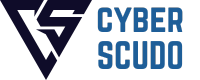In an increasingly digital world, the success of a product hinges not only on its functionality but on the quality of the experience it delivers. UI (User Interface) and UX (User Experience) design sit at the crossroads of creativity and analytics—melding artistry with empirical research to craft interfaces that are as intuitive as they are visually compelling. This article explores the principles, processes, tools, and emerging trends that define modern UI/UX design, offering a comprehensive, semantic deep-dive for designers, product managers, and business leaders alike.
1. Why UI/UX Matters: Beyond Aesthetics and Clicks
-
First Impressions Drive Adoption
Within 50 milliseconds, users form an impression of a website or app’s credibility. A polished, coherent interface signals professionalism, building trust before a single interaction takes place. -
Retention Through Delight
Engaging micro-interactions—animated button states, thoughtful loading indicators, and subtle haptics—cultivate positive emotional connections, reducing churn and encouraging continued use. -
Business Impact
Every 1-second improvement in page load time can increase conversion rates by up to 7%. A well-designed user journey directly correlates with higher engagement, increased sales, and stronger brand loyalty.
2. The Dual Foundations: Artistry and Analytics
-
Artistic Principles
-
Visual Hierarchy: Leveraging size, color, and typography to guide the eye toward primary calls to action (CTAs).
-
Aesthetic Consistency: Crafting a cohesive look and feel—through a unified color palette, iconography style, and grid system—to reinforce brand identity.
-
Emotional Design: Applying color psychology and motion design to evoke specific emotional responses—comfort, excitement, trust.
-
-
Scientific Methods
-
User Research & Empathy: Conducting interviews, surveys, and contextual observations to understand motivations, pain points, and mental models.
-
Usability Testing: Measuring task success rates, error frequency, and time on task to validate design decisions against real-world scenarios.
-
Behavioral Analytics: Utilizing heatmaps, clickstreams, and funnel analyses to uncover friction points and optimize user flows.
-
3. Core Principles of UI Design
| Principle | Description |
|---|---|
| Consistency & Pattern | Reuse components—buttons, form fields, navigation—to reduce cognitive load and speed learning. |
| Clarity & Legibility | Choose readable typefaces, maintain sufficient contrast, and avoid decorative excess. |
| Affordance | Design elements that suggest their function—buttons look “clickable,” sliders look “draggable.” |
| Responsive Layouts | Ensure interfaces adapt fluidly across devices using flexible grids and breakpoints. |
| Accessibility | Adhere to WCAG standards: keyboard navigation, proper ARIA roles, and screen reader support. |
4. Core Principles of UX Design
-
User-Centered Research
Personas and journey maps distill user archetypes and illustrate end-to-end experiences, revealing opportunities for innovation. -
Information Architecture (IA)
Organize content through card sorting, tree testing, and clear labeling so users can find what they need in three clicks or fewer. -
Interaction Design (IxD)
Map out user flows and state transitions, anticipating error conditions and providing meaningful feedback—success toasts, error messages, progress indicators. -
Accessibility & Inclusivity
Design for cognitive, visual, auditory, and motor impairments by offering adjustable text sizes, clear focus indicators, and alternative input methods.
5. The UI/UX Design Process: From Discovery to Delivery
-
Discovery & Strategy
-
Stakeholder Workshops to define business objectives, KPIs, and success metrics.
-
Competitive Benchmarking to identify industry conventions and differentiators.
-
-
Ideation & Wireframing
-
Low-Fidelity Sketches to explore layout concepts rapidly.
-
Clickable Wireframes in tools like Figma or Sketch for early interactive validation.
-
-
Visual Design & Prototyping
-
High-Fidelity Mockups apply brand assets, finalized UI patterns, and detailed specs.
-
Interactive Prototypes (Adobe XD, InVision) simulate animations, transitions, and micro-interactions.
-
-
Usability Testing & Iteration
-
Moderated Sessions capture think-aloud feedback; unmoderated tests gather large-scale metrics.
-
Analyze qualitative observations and quantitative data to iterate on problem areas.
-
-
Handoff & Implementation
-
Documentation: redlines, style guides, design tokens, and component libraries.
-
Collaboration: regular syncs with developers and QA to preserve design intent and ensure pixel-perfect execution.
-
-
Post-Launch Monitoring & Optimization
-
Analytics Dashboards track conversion funnels, drop-off points, and performance metrics.
-
A/B Testing evaluates incremental changes—button placements, color overrides, microcopy tweaks—for continuous improvement.
-
6. Research Methods: Illuminating User Needs
-
Contextual Inquiry
Observing users in their natural environment uncovers unspoken workflows and environmental constraints. -
A/B and Multivariate Testing
Presenting variants of a design to randomized user groups quantifies impact on engagement, click-through rate (CTR), and task success. -
Heatmapping & Session Recording
Tools like Hotjar and FullStory reveal where users scroll, click, and hesitate, pinpointing usability bottlenecks. -
Surveys & Feedback Loops
Post-task questionnaires and in-app feedback widgets solicit user sentiment, generating NPS (Net Promoter Score) and CSAT (Customer Satisfaction) metrics.
7. Visual Design Principles in Practice
-
Grid Systems & Layout
-
Modular grids ensure alignment and harmony across screens, promoting consistency and efficiency.
-
-
Color Theory & Contrast
-
Use complementary and analogous color schemes; employ WCAG contrast ratios (4.5:1 for body text).
-
-
Typography Hierarchy
-
Define clear scales for headings, subheadings, body text, and captions—using web-safe or variable fonts for performance.
-
-
Iconography & Illustrations
-
Adopt a unified style—line, solid, or duotone icons—and deploy custom illustrations to humanize complex concepts.
-
-
Motion & Micro-Interactions
-
Subtle easing curves, spring animations, and progress indicators convey system status and reinforce brand personality.
-
8. Interaction Design & Micro-Interactions
Micro-interactions are the subtle animations and state changes that make an interface feel alive:
-
Button Feedback: Color shifts, ripples, or slight expansions upon tap/click.
-
Loading States: Skeleton screens, animated spinners, or progress bars to manage user expectations.
-
Drag & Drop: Smooth object movement with placeholder indicators to signal drop targets.
-
Error Prevention: Real-time form validation, inline suggestions, and auto-complete to minimize friction.
Properly designed, these interactions enhance usability, provide delight, and reduce error rates.
9. Accessibility & Inclusive Design
Designing for all users is both ethical and beneficial to business:
-
Perceivable: Offer text alternatives for non-text content, captions for multimedia, and adaptable layouts.
-
Operable: Ensure keyboard and voice control support; provide sufficient time for interactions.
-
Understandable: Use simple language, clear instructions, and consistent UI patterns.
-
Robust: Maintain compatibility with assistive technologies and future-proof against browser updates.
Inclusive design expands market reach, improves SEO, and protects against legal risks.
10. Information Architecture & User Flows
-
Card Sorting: Engages users in labeling and grouping tasks to validate navigation structures.
-
Sitemaps & Flowcharts: Visualize page hierarchies and decision paths, ensuring users can achieve goals with minimal steps.
-
Content Strategy: Define metadata, taxonomies, and content governance to sustain scalability in multilingual or multi-regional contexts.
A clear IA reduces cognitive load and accelerates task completion.
11. Design Systems & Component Libraries
Establishing a design system fosters consistency and rapid iteration:
-
Atoms, Molecules, Organisms: Break down UI into reusable components—buttons, form fields, cards—that assemble into pages.
-
Design Tokens: Abstract colors, typography, spacing, and shadows into code-friendly variables for theming and brand updates.
-
Documentation Portals: Host style guides, usage guidelines, and code snippets to onboard new designers and engineers quickly.
-
Version Control: Use Git or Abstract to manage updates, track changes, and prevent style drift.
A robust system aligns cross-functional teams and accelerates feature development.
12. Prototyping & Testing Tools
| Category | Tools & Platforms |
|---|---|
| Wireframing | Figma, Sketch, Balsamiq |
| High-Fidelity Design | Adobe XD, Figma, Framer |
| Interactive Prototyping | InVision, Principle, Axure RP |
| User Testing | UserTesting, Lookback, Optimal Workshop |
| Analytics & Heatmaps | Google Analytics, Hotjar, FullStory |
| Collaboration & Handoff | Zeplin, Abstract, Storybook |
Selecting the right combination accelerates feedback loops and ensures designs translate accurately into production.
13. Emerging Trends in UI/UX
-
Voice & Conversational Interfaces: Designing natural language interactions for chatbots and smart speakers.
-
Augmented Reality (AR) Experiences: Overlaying digital information onto physical spaces for in-store navigation or maintenance assistance.
-
Neumorphism & Glassmorphism: Soft, tactile UI styles blending flat design with skeuomorphic cues.
-
AI-Driven Personalization: Real-time content and layout adjustments based on user behavior and preferences.
-
Sustainable & Ethical Design: Minimizing digital carbon footprints, promoting mindful interactions, and prioritizing data privacy.
Staying abreast of these innovations empowers teams to create cutting-edge experiences.
14. Measuring Success: Metrics that Matter
-
Quantitative KPIs:
-
Task success rate, time on task, error rate
-
Conversion rate, bounce rate, session duration
-
-
Qualitative Insights:
-
Net Promoter Score (NPS), Customer Satisfaction (CSAT)
-
User feedback from interviews, support tickets, and in-app surveys
-
Regularly reviewing these metrics against business objectives ensures design efforts drive measurable impact.
15. Integrating UI/UX into Agile Workflows
-
Sprint-Based Design: Embed designers within Agile squads, participating in backlog grooming and sprint planning.
-
Design Sprints: Time-boxed, multidisciplinary workshops to prototype and test features in five days.
-
Continuous Delivery: Automate design-to-code pipelines with tools like Storybook, enabling live style updates without full release cycles.
Aligning design and development accelerates time-to-market and fosters shared ownership.
Conclusion
UI/UX design transcends craft and science—it is the strategic fusion of creative vision and data-driven rigor. By applying foundational principles in visual hierarchy, interaction design, and information architecture, and by embedding research, testing, and analytics throughout the process, organizations can deliver experiences that delight users and achieve business goals. As emerging technologies—voice interfaces, AR, AI personalization—reshape our digital landscape, a semantic, user-centered approach to design remains the key to sustainable innovation and competitive differentiation.
Embrace both the art and science of UI/UX design to transform your products from mere tools into memorable experiences that resonate, engage, and convert.