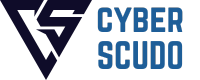Introduction
Cyber threats are evolving at an alarming rate, and businesses of all sizes are at risk. From ransomware attacks crippling operations to sophisticated phishing scams stealing sensitive data, the cost of ignoring cybersecurity has never been higher. In 2025, proactive security measures aren’t just an option—they’re a necessity.
If you think your business is too small to be targeted, think again. Cybercriminals often exploit small and medium-sized businesses (SMBs) precisely because they lack robust defenses. The good news? With the right strategies, you can significantly reduce your risk.
Cybercriminals are constantly refining their tactics. Here are the biggest threats businesses face toda
The Rising Cyber Threats of 2025
Cybercriminals are constantly refining their tactics. Here are the biggest threats businesses face today:
1. Ransomware Attacks
Ransomware remains a top concern, with attackers encrypting critical data and demanding hefty payments for decryption. Even if you pay, there’s no guarantee you’ll regain access—or that your data won’t be leaked.
2. Phishing & Social Engineering
Phishing emails and fake websites trick employees into revealing passwords or downloading malware. With AI-powered scams on the rise, these attacks are becoming harder to detect.
3. IoT Vulnerabilities
As more businesses adopt IoT devices (smart cameras, sensors, etc.), hackers exploit weak security to infiltrate networks. Unsecured devices can serve as entry points for larger breaches.
Must-Have Cybersecurity Solutions
Protecting your business requires a multi-layered approach. Here are the essential defenses every company should implement:
Next-Gen Firewalls & Network Security
A strong firewall filters malicious traffic and blocks unauthorized access. Pair it with intrusion detection systems (IDS) for real-time threat monitoring.
Endpoint Protection
Every device connected to your network (laptops, phones, tablets) is a potential vulnerability. Endpoint detection and response (EDR) solutions help identify and neutralize threats before they spread.
Employee Cybersecurity Training
Human error is the leading cause of breaches. Regular training ensures employees recognize phishing attempts, use strong passwords, and follow best practices.
Multi-Factor Authentication (MFA)
MFA adds an extra layer of security, making it much harder for hackers to access accounts—even if they steal passwords.
Compliance & Regulatory Requirements
Ignoring cybersecurity isn’t just risky—it can also lead to legal consequences. Depending on your industry, you may need to comply with:
- GDPR (for handling EU customer data)
- HIPAA (for healthcare organizations)
- PCI DSS (for businesses processing credit card payments)
Non-compliance can result in massive fines and reputational damage.
Case Study: How We Helped Our Client to Reduce Breaches by 90%
One of our clients, a mid-sized financial services firm, faced frequent phishing and malware attacks. After implementing our 24/7 threat monitoring, employee training, and advanced endpoint protection, they saw:
- 90% reduction in security incidents
- Zero ransomware attacks in 12 months
- Full compliance with financial regulations
Conclusion: Don’t Wait for an Attack
Cyber threats won’t disappear—they’ll only grow more sophisticated. Investing in cybersecurity now can save you from devastating financial losses, legal trouble, and reputational harm.
Ready to Secure Your Business?
Don’t leave your company vulnerable. [Contact us today for a free security audit] and discover how we can protect your digital assets.
Because prevention is always cheaper than recovery.